LENZ HEAT APP FAQ
LENZ HEAT APP
1. Where is the Lenz heat app available for download?
2. What can I do if I do not receive an email after registering in the Lenz heat app?
7. Can the Bluetooth-enabled lithium packs be operated manually and also via smartphone?
8. How does the Lenz heat app work?
9. How does the interval function work?
LENZ HEAT APP
1. WHERE CAN THE LENZ HEAT APP BE DOWNLOADED?
The Lenz heat app is available free of charge in the Apple App Store or in the Google Play Store.
2. WHAT CAN I DO IF I DON'T RECEIVE AN E-MAIL AFTER REGISTRATION IN THE LENZ HEAT APP
Some automatically generated e-mails end up in the SPAM/JUNK folder of various e-mail providers. Please check there if you can find the registration email there. Since e-mail providers also work with so-called "blacklists" and no longer display certain e-mails or move them to the SPAM/JUNK folder, it is possible that the registration e-mail will not reach you or will arrive with a delay. Otherwise, please try to press "Resend registration mail" at the very bottom of the "My profile" menu item.
If the above points do not help, we ask you to use an alternative e-mail address when registering.
3. WHAT ARE THE MINIMUM REQUIREMENTS FOR MY SMARTPHONE SO THAT THE LENZ HEAT APP CAN BE INSTALLED AND USED?
Smartphone requirements for using the Lenz heat app:
- Android version from 4.1 or iOS from 11.0
- Bluetooth 4.0 (SMART Ready)

4. WHY CAN'T THE LITHIUM PACKS CONNECT WITH THE SMARTPHONE EVEN THOUGH BLUETOOTH & LOCATION IS ACTIVE AND THE SMARTPHONE MEET THE MINIMUM REQUIREMENTS?
In the smartphone Bluetooth devices (Settings -> General/Connections -> Bluetooth) you can check which devices the smartphone is connected to via Bluetooth (Smart Home, SmartWatch, hands-free kit, etc.). Most smartphone manufacturers allow a maximum of 6 to 10 devices to be paired at the same time**. If this number is exceeded, the lithium packs cannot be connected to the smartphone. Some devices connected to Bluetooth need to be removed. The connection of the lithium packs and the smartphone can then be started again. A device restart is often necessary/helpful after devices have been removed or added.
the menu items may differ slightly on different smartphones
*There are also exceptions such as Huawei Lite devices, which sometimes only accept 3 devices paired at the same time. Unfortunately, this depends on the device hardware or software.
5. WHY DOES THE LENZ HEAT APP REQUIRE LOCATION PERMISSIONS FOR ANDROID DEVICES AND WHY DOES LOCATION SERVICES NEED TO BE ACTIVATED TO SEARCH FOR BLUETOOTH DEVICES?
The location permissions is a new mandatory requirement of the Android operating system. Unfortunately, if the location permission is deactivated, the Android operating system does not allow connections to products that use Bluetooth Low Energy for wireless communication.
This is a requirement of the Android operating system, which unfortunately cannot be circumvented. However, no location data is collected or stored by the Lenz heat app. The data collected by Lenz are in the Data protection provisions of the Lenz heat app are listed.
Important: only applies to Android devices, this authorization is not required on iOS!
6. HOW DOES THE CHANGE TO THE NEW LENZ HEAT APP WORK WHEN THE OLD LENZ HEAT APP IS INSTALLED ON THE SMARTPHONE?
In order to ensure smooth functioning, the old Lenz heat app must be uninstalled on the smartphone with the following icon. The new Lenz heat app is not an update, but a new app.
The new Lenz heat app can then be downloaded from the Play Store/App Store as described in question 1. The following icon then appears, the new Lenz heat app has been successfully installed.
8. HOW DOES THE LENZ HEAT APP WORK

In order for the lithium packs to be controlled with the Lenz heat app, the lithium packs must be connected to the smartphone. The pairing of the lithium packs works as follows:
1. Check whether "Location" and "Bluetooth" are activated on the smartphone
Bluetooth and location disabled
Bluetooth and location enabled
2. Activate the pairing mode of the lithium packs - press the function button for 10 seconds. The middle LED then lights up constantly.
3. Tap on "Search for lithium packs" and assign the lithium packs to the appropriate product.

The number of lithium packs found is displayed in red in the header.
With "ADD (+)" you can assign the lithium pack.

Choose a lithium pack.

Assign the second lithium pack with "ADD +".

For the second lithium pack, only the lithium pack that has not yet been assigned is displayed.
Select this one.

If the assignment is what you want, you can “save” the setting.

The icon with the LEDs allows you to "identify" the connected lithium packs.
The LEDs flash on the lithium packs.
This function is possible from battery generation 2016.

Each lithium pack comes with colored rubber bands. These can contribute to detection when using several lithium packs that are paired with the Lenz heat app.
For example, the lithium packs for the heat socks and the heat vest can be color-coded. The rubber bands are attached in the middle of the lithium pack so that they cannot slip. These colors can be assigned in the app:
Menu "..." > My lithium packs > Icon for settings for the corresponding lithium pack > Assign color > Select color and save.

Under "Heat Sync" the heat level can be set from 1 to 9 or the lithium packs can be switched off.
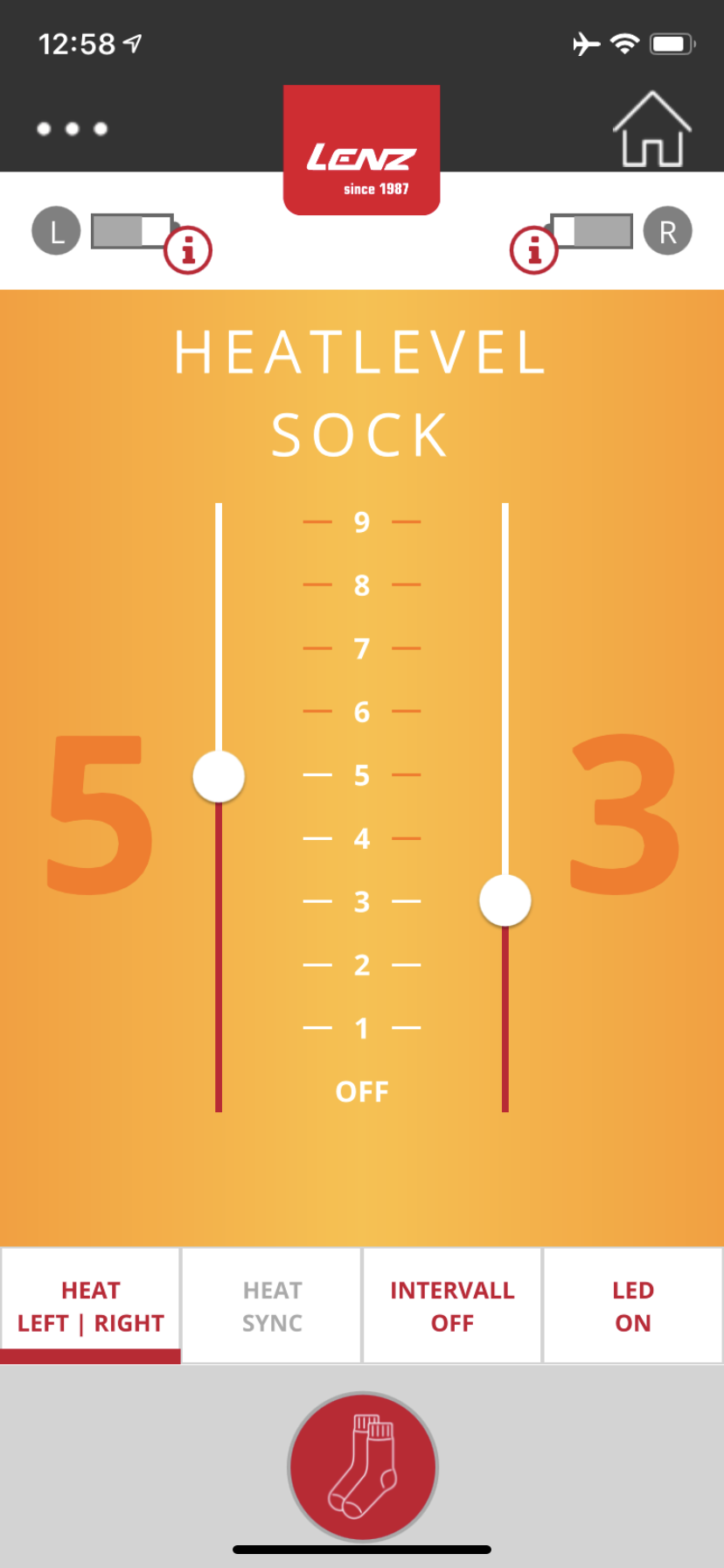
It is also possible to select the right and left lithium pack under "Heat Left | Right” separately.

Different heating intervals can be set using the interval function). The interval then repeats itself automatically until another heating mode is set or the lithium packs run out of energy.
The interval function can extend the runtime of the lithium packs. For example, if the lithium packs are set to ON for 5 minutes and OFF for 5 minutes, the runtime increases by up to 100%.
If the "ON" button lights up green, the interval function is activated and the small menu window in the footer starts flashing.
If the "OFF" button is red, the interval function is deactivated.
If the app is minimized (but not closed), the interval function is displayed via the LEDs on the lithium pack.
Interval heating ON = fast flashing of the LEDs on the lithium pack
Interval heating OFF = slow flashing of the LEDs on the lithium pack
If the function button on the lithium pack is pressed, the interval mode is ended - until the app is activated again. Important: The "Interval mode" function is possible from battery generation 2016.

LED ON/OFF: You can use this function to switch the LEDs on the lithium pack on/off (e.g. when hunting).
The heating mode remains active even when the LED is OFF.

As soon as a lithium pack is connected to an LED system 1.0, the menu interface automatically changes to the "LED menu" within a few seconds.
Depending on the software status of the lithium pack, different modes can be set here on the LED system 1.0 (color, light modes, brightness, dimming, ON/OFF, etc.). If the LED system 1.0 is separated from the lithium pack again, the menu interface of the app automatically switches back to the heating menu.
Important: The LED system 1.0 can be controlled via the Lenz heat app from the 2016 battery generation. All older battery packs can set the functions of the LED system 1.0 manually using the function button to a limited extent.

The main menu is accessed via the "..." symbol in the upper left corner of the app.
The heat settings can be viewed via the "Home" symbol in the top right corner of the app.
IF YOU HAVE FURTHER QUESTIONS ABOUT THE LENZ HEAT APP, PLEASE CONTACT US DIRECTLY:
service@sturiatronic.com



